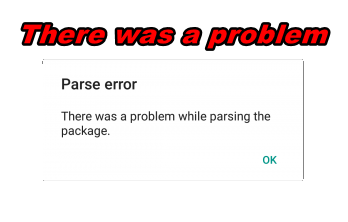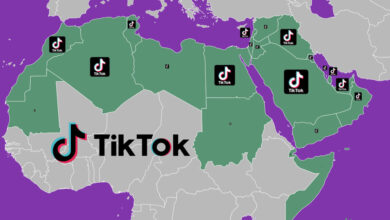The best VPN program for the game of PUBG MOBILE to unblock ban on Android and iPhone
Downloading PUBG Mobile VPN to Speed Up Ping in PUBG Mobile via a free application
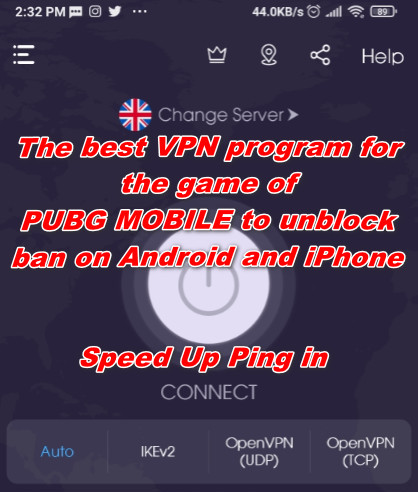 |
| The best VPN program for the game of PUBG MOBILE to unblock ban on Android and iPhone |
Download the best vpn program for the game of PUBG Mobile: I was surprised yesterday that I was not able to log into the game in PUBG Mobile with a message telling me, “Server Did Not Respond. Please Return To The Login Page And Try Again” This is because it may be from the telecom company when using the VPN to unblock the game Without problems, it even gets a better ping than before through this program called “VPN Super | Best Proxy Server”.
Through my personal experience in this application, it is the best I have tried so far, and so that you benefit from it, I wrote this topic to solve the problem that PUBG Mobile players suffer from in some countries of the world.
In order to solve the problem of logging in and playing it requires a VPN application, as we mentioned, and I strongly advise you about this (VPN Super – the best free VPN proxy server and secure application) because of its freedom to choose the country and it consists of 15 and more servers distributed on:
( America, France, Germany, Australia, India, the United Kingdom of Britain, Switzerland, Sweden, Slovakia, Serbia, Mexico, Denmark, Belgium, Singapore, and finally Canada).
Also the application distinguishes several connection options:
Transport Control Protocol (TCP)
And User Packet Data Protocol (UDP)
Internet Key Exchange (IKEv2) or Auto Connect.
Explanation of application characteristics:
- Here to choose a country
- To call the selected country.
- Auto select this.
- IKEv2.
- UDP.
- TCP.
- Refresh.
- You will find a blue checkmark, so know that it is the best option to call this country.
- When you click on the country, you will see which servers are located and how fast the ping has been.
- Here the ping speed is important for the games, you will find it in green so know that it is the best.
- In this box, you will find countries and servers.
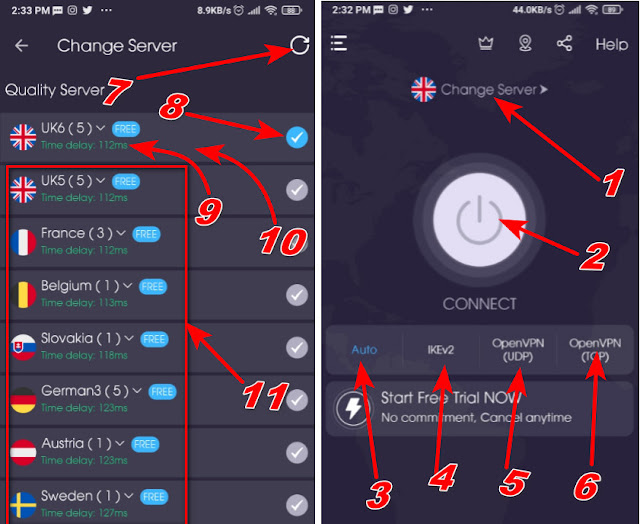 |
| Downloading PUBG Mobile VPN to Speed Up Ping in PUBG Mobile via a free application |
The best feature for communication, each one is for a specific use, but make it Auto or Internet Key Exchange (IKEv2), but you may face difficulty if you are in (The Middle East). Anyway, You choose what suits you between the four options of protocol depending on youself and your country.
Download VPN in the PUBG VPN app review:
It is nice that this application has features and many countries and multiple servers around the world, it deserves five stars for the efforts involved in it.
Advertisements does not exist a lot in the app, almost average percentage , and this is to support the application in order to pay for servers, but if you do not want ads upgrade to the best option (Premium) ,To have adventages as increasing the speed of the Internet that you own, for example: If the speed of your network package is 4 MB, you can get 2 MB speed only with the free application. With a paid subscription, it allows you to connect at a speed of 1 GB if your network allows that speed.