Download Blogger templates 2021 professional free SEO optimized
blogger templates for mobile and computer free fast responsive
 |
| Download Blogger templates 2021 |
Download Blogger templates 2021 fast responsive , Tech, News, Sports, Magazine Etc , In this topic you will find two free templates.
You will find the free templates lack of features, especially in the area where the advertisement appears and you will find advertising areas are limites and are lack of other features, as in the table you will find the comparison.
Squeeze template is a template designed prominently that and professional attracts the eyes to the beautiful details of the template.
Squeeze and SEO Plus both support writing direction and the of the template itself and its contents, it also supports languages that starts in the writing from right to left, such as Arabic – Aramaic – Azeri – Devihi – Fula – Kurdish – Nku – Persian – Rohingya – Syriac – Urdu, and also the direction of languages that start from left to right such as English French and German.
We will first download and activate the Squeeze template and explain the details and differences between them free and paid, then I will explain the SEO Plus template that I use in Fox Eden blog.
The features of the ( paid and free ) version of the Squeeze template:
| Features | Free | Paid |
|---|---|---|
| Basic Blogger Tools | ✔️ | ✔️ |
| Supports https | ✔️ | ✔️ |
| Meta and SEO | ✔️ | ✔️ |
| Responding | ✔️ | ✔️ |
| Splitting thread property | ✔️ | ✔️ |
| After-sales services (technical support – free updates ) | ✔️ | ✔️ |
| Left-to-right direction LTR for English and the opposite for right-to-left languages for Arabic | ✔️ | ✔️ |
| Automatic ads within posts | ✔️ | ✔️ |
| Responsive mobile and computer | ✔️ | ✔️ |
| Color Control | ✔️ | Partial |
| Partial Comments systems (Blogger – Facebook – Disk) | ✔️ | Blogger Only |
| Main Page sections | ✔️ | ❌ |
| Profits Sharing feature | ✔️ | ❌ |
| Main slider and news ticker | ✔️ | ❌ |
| Customizing Pages (Converting Links – Authors – Archive) | ✔️ | ❌ |
| Advanced comments feature | ✔️ | ❌ |
| A tool for Other Comments | ✔️ | ❌ |
| Accordion Tool | ✔️ | ❌ |
| NiceScroll feature | ✔️ | ❌ |
| About the author tool | ✔️ | ❌ |
| Similar blogging tool | ✔️ | ❌ |
| The side menu lock feature when scrolling | ✔️ | ❌ |
| Anti-theft content protection feature | ✔️ | ❌ |
| Hidden content property | ✔️ | ❌ |
| website icons | ✔️ | ❌ |
Terms of use of the free Squeeze template:
You are required to register on the template site to register and activate the three blogs you are only allowed to, and make sure to register with the exact same blogs that you want to activate the blog with, because you will only see the blogs that are in a Google account and you cannot add others if they do not exist in the same account.
How to download and activate the Squeeze template:
Go to the local Squeeze template free page or tqhe Buy Squeeze and download it, then you will register and activate the blog by logging in with your Gmail account.
Follow the pictures: Click on Sign in with Google Account and choose the account in which the blog you want to activate is located
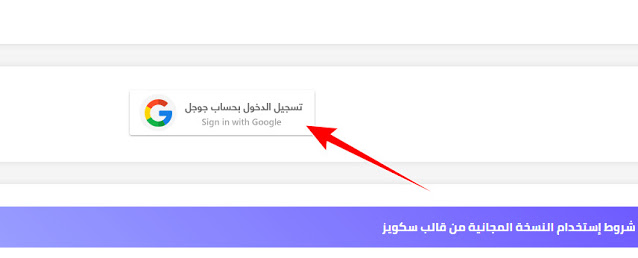 |
| The First Step |
- Here you will find the blogs you have activated.
- Click here.
- Choose the blog you seek.
- Then click on Register Blog.
- The number of blogs that you have activated.
- The remaining number you are allowed
In the blogs section, you will see the blogs that you added, click on the key icon, it will be copied automatically, and a logo appears at the bottom left saying the activation code has been copied to the clipboard.
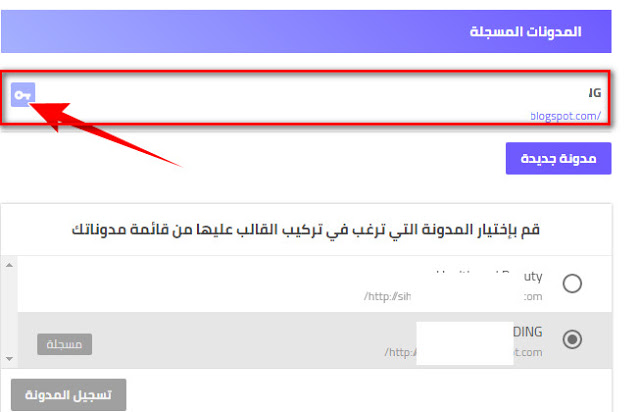 |
| The third step is to copy the activation code |
You will go to Appearance option , choose HTML Edit, check everything into the template, then copy the Clean Up Paste and Save Template.
Then again you delete the cleaning template, add the new template, and save it.
Finally, to activate the template, you will go to the image, at the third step, and you copy it, move to Edit, and look for the activation code, you will find it at the top of the Edit as in the image below. Add it, save and congratulations to you the free template.
 |
| The fourth step is activation |
Comparison of Free and Paid SEO Plus Template:
| Features | Free | Paid |
|---|---|---|
| Basic Blogger Tools | ✔️ | ✔️ |
| Supports https | ✔️ | ✔️ |
| Optimize and compress javascript | ✔️ | ✔️ |
| Css, HTML optimization and compression | ✔️ | ✔️ |
| Delay photos | ✔️ | ✔️ |
| Meta and SEO | ✔️ | ✔️ |
| Respoding | ✔️ | ✔️ |
| Internal links | ✔️ | ✔️ |
| Table of contents | ✔️ | ✔️ |
| Error page | ✔️ | ✔️ |
| Left to right direction LTR for foreign blogs and the opposite for RTL languages from right to left for Arabic | ✔️ | ✔️ |
| Color control | ✔️ | ✔️ |
| Customizing Pages (Contact Us – Archive) | ✔️ | ✔️ |
| Improved Comments | ✔️ | ✔️ |
| Prevent copying of content | ✔️ | ✔️ |
| The shape of the top menu | ✔️ | ✔️ |
| Responsive mobile and computer | ✔️ | ✔️ |
| Ads within posts | ✔️ | partial |
| Convert thumbnails to webp | ✔️ | ❌ |
| Dividing the topic | ✔️ | ❌ |
| Read more | ✔️ | ❌ |
| Main Page Sections | ✔️ | ❌ |
| News bar | ✔️ | ❌ |
| Redirect external links | ✔️ | ❌ |
| Tool of Latest Comments | ✔️ | ❌ |
| Pin the side menu when scrolling | ✔️ | ❌ |
| After-sales services (technical support – free updates) | ✔️ | ❌ |
( Fox Aden EN Blog ) uses the paid SEO Plus template, you can buy it and take advantage of all the features of Free SEO Plus Preview or Paid SEO Plus Preview.
The Free SEO Plus template does not need to be activated. All you have to do is download the code and paste it in the appearance.
Remember before this, copy the cleaning template and then add the template.


