How to Turn on Watch history TikTok
watch history on Tik Tok has been For some added to the official app users. While it does not support this feature, which is one of the most important features of video viewing platforms. What distinguishes it is knowing what was watched earlier so that you can know what you missed by mistake, in case you did not make it a favorite or click like.
A lot of people make mistakes in tiktok when exiting the application by error methods or when going back, especially in the gestures feature. It reloads the publications and celebrates what was seen at the top. This watch history feature in tik tok will allow you to know what you missed even if you closed the application.
Even if you make the video saved, it may be boring to search for it, but with watch history in Tik Tok it will allow you to save time and save up to the previous seven days of watch history TikTok. The feature was previously launched in the test for some users and it is available to most users. All you have to do is follow these steps to activate it.
Is there watch history Tik Tok? Yes, there is and it may require activation of this feature, which is available in July of 2022.
Now How do I view my TikTok watch history? Follow the steps to activate watch history.
How to Turn on Watch history TikTok
- Go to the account, the personal page, and choose the three lines that are above each other.
- Go to Settings and Privacy.
- and search for “watch history”
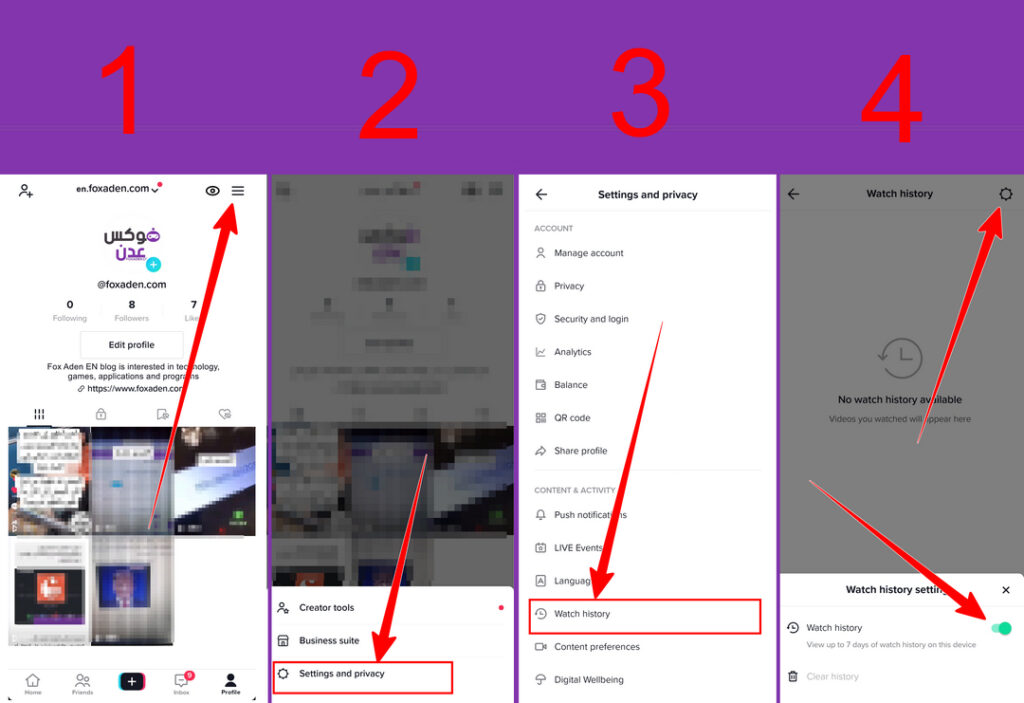
How do you show the watch history on Tik Tok if the feature does not appear after the update. According to the feature, the feature was made available to one of the phones, and this is, I believe, after the support was sent from within the application and asked them to add the watch history. By the way, it is only available on one device, and when registering in my account on another phone, the watch history does not appear, try writing to support to show the feature.










