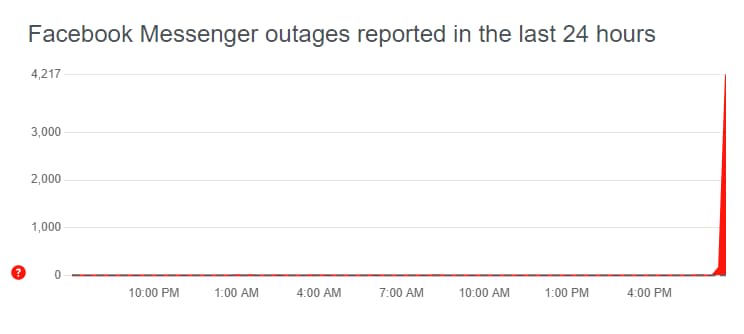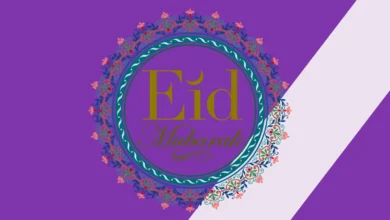Animating images using ai free
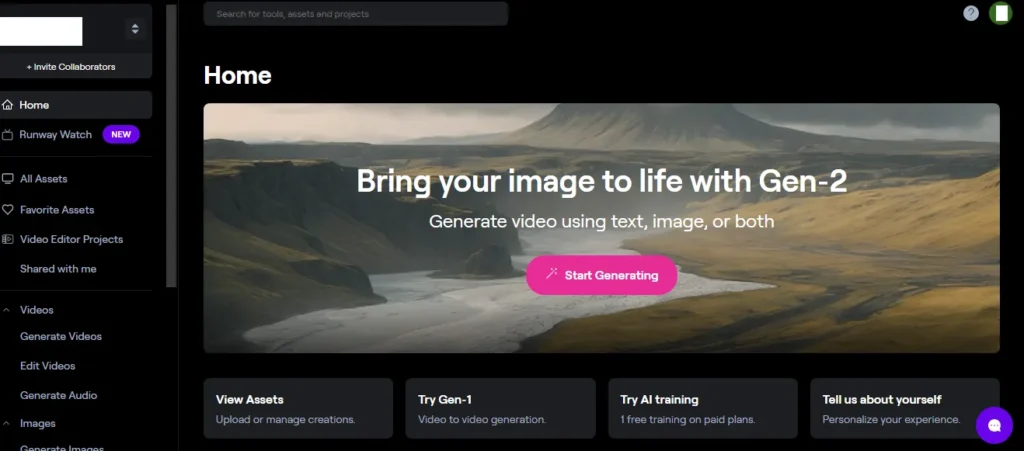
A website for moving images using artificial intelligence. This is possible through an advanced platform that combines the power of artificial intelligence and the creativity of moving images. It provides an easy-to-use interface that allows artists, designers, and developers to easily access and use pre-trained AI models, as well as train your own. Using the site to animate images you can create stunning visual effects, create unique content, and explore new ways of working with moving images.
In this article we will discuss the main features of Runway ML and how it can be used to create AI animations. We’ll also provide a step-by-step guide on how to use the platform, as well as some tips and tricks for getting the most out of it.
Main features of an image animation site using artificial intelligence
User-friendly interface The site has a great interface that makes it easy to use, even for those who are new to the field of ai animate image online. The platform offers a variety of tools and features that allow you to quickly and easily create animations using artificial intelligence.
Pre-Trained Models Runway ML offers a wide range of pre-trained machine learning models that can be used to create a variety of visual effects. These models are trained on large datasets and can be used to create realistic images, videos, and animations.
Custom Models In addition to pre-trained models, Image Animation also allows you to train your own machine learning models. This means you can create custom forms tailored to your specific needs and requirements.
Real-time processing Image animation supports real-time processing, which means you can see the results of your machine learning models in real time. This is especially useful for creating live images and interactive installations.
Integration with popular tools Animation site integrates with a variety of popular tools and platforms, including Adobe After Effects, Cinema 4D, and Unity. This means you can use Runway ML alongside your favorite tools and workflows.
How to use the site to animate images using artificial intelligence
It’s easy to get started with Runway ML. Here are the steps to get started:
Create an Account To use Runway, you need to create an account. You can sign up for a free account on the Runway website.
Download and install the app Once you create an account, you can download and install the AI photo animation app. The application is available for Windows, Mac, iOS and Android operating systems, but from the website.
Launch the application After installing the application, launch it and log in with your account on an AI photo animation site.