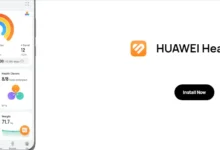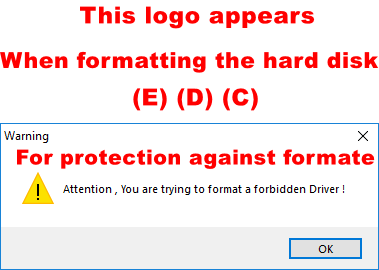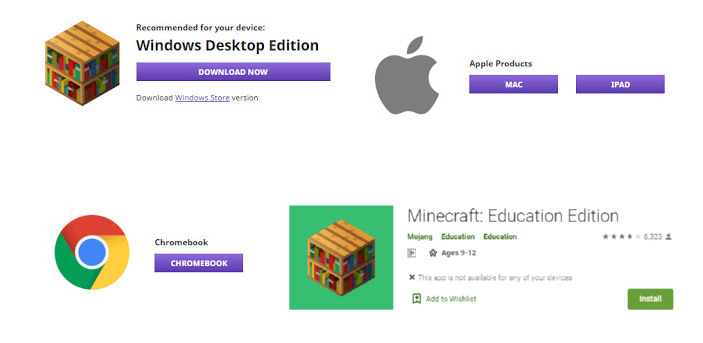program transcribe audio to text free download
Download an Android application and a computer program to convert an audio file to text
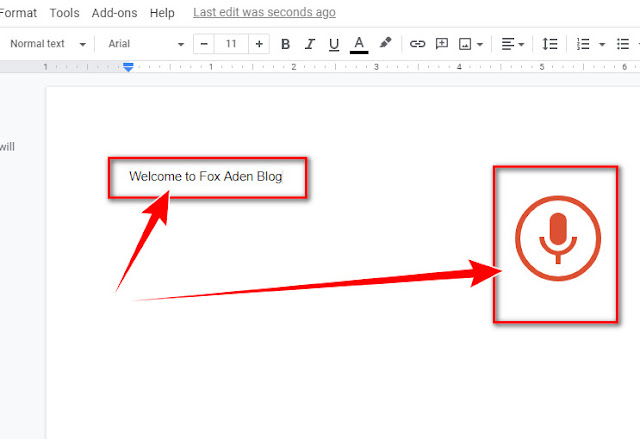 |
| transcribe audio to text software free download |
program transcribe audio to text Transcribe audio file to text free With an Android mobile application such as Live Transcribe & Sound Notifications, you can just leave the recording next to the phone on which the app works, and it will convert to text directly.
There is also another iPhone app named Live Transcribe which is free as well.
It is distinguished by the distinction of distortion, i.e., meaningless sounds such as sneezing or coughing cannot be interfered with, as every sound you make unintentionally will be ignored and the words are recorded in several languages of English, German, Arabic, French, and many different languages.
program transcribe audio to text For the computer:
Or you can, on the computer, from Microsoft Word, convert the audio file into written text, or record your voice and convert it into understandable text.
Watch the animation to see how to do this on a computer in Microsoft Word:
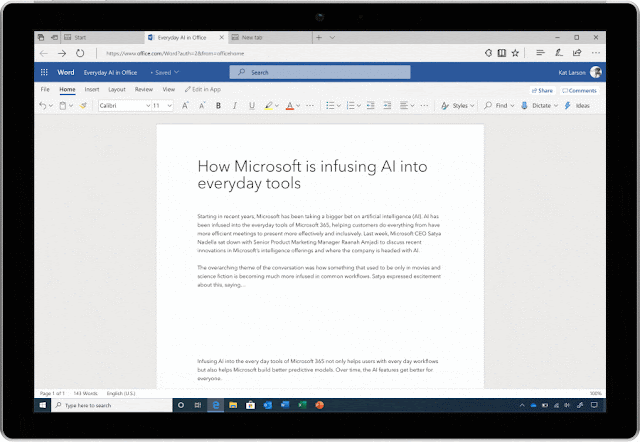 |
| from Microsoft Word, convert the audio file into written text |
As shown, you will go to dictate and then choose direct recording via your voice or downloading an audio file into the computer, which is the second option.
Audio file > Upload audio > Then choose the paragraph you want according to the time specified for you.
And the third option for mobile and computer:
Through the Google Documents site, you will find a circle with the + sign at the bottom right or in the front. Click on it and go to the sections at the top and choose Tools. You will find the option to write by voice or use the shortcut Ctrl+Shift+S. You will find the option appeared on the screen, choose the language.
There is a special application for Android as well as for iPhone.
It is useful for these applications and programs to make writing a thing of the past, as it takes great effort in writing words and collecting sentences in the fingers of your hands, which makes it tiring for some and takes a long time to do the work.