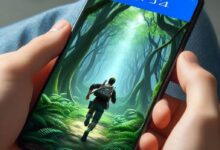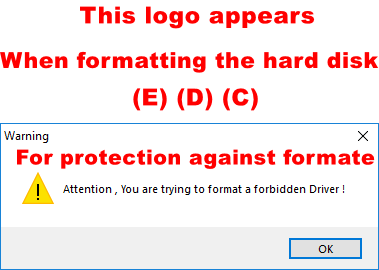Hidden Cameras? Discover the Best Apps to Detect Them

In an era where technology is increasingly used in all aspects of our lives, concerns about privacy and security have become a concern for many, especially when staying in places such as hotels. Hidden cameras are one of the threats to our privacy, but thanks to modern technology, we can now effectively detect these cameras using dedicated applications.
This article highlights how to use your smartphone to detect hidden cameras, through applications such as the “Hidden Camera Detector” from FutureApps. We will provide you with the best tips and ways to use these applications effectively, in addition to the optimal phone specifications to ensure your privacy is protected everywhere. Discover with us how you can use these innovative tools to be able to stay with peace of mind and reassurance, while ensuring that your privacy is not violated at any time.
How to know where the hidden camera is using applications
The best hidden camera detection applications in hotels
When you stay in a hotel, it is important to ensure your privacy and security. Fortunately, there are specialized applications such as the Hidden Camera Detector – FutureApps or Glint Finder – IR Viewer that help you detect hidden cameras. These apps use magnetic and infrared sensors to detect any spy cameras. You can easily scan your surroundings by moving your phone near mirrors or showers. Apps that offer this technology are not only accurate, but also easy to use, giving you peace of mind during your stay.
Without an app
Infrared Detection: Most covert cameras use infrared (IR) to capture images in the dark. In complete darkness, you can use your phone’s front-facing camera to scan the room, where the infrared may appear as small red dots on the screen. This is if the covert camera only captures images in the dark.
How to Use Apps on Your Smartphone to Detect Cameras
To use camera detection apps on your smartphone effectively, first make sure that your device has a magnetic sensor. If it doesn’t, don’t worry, you can rely on an infrared detector as an effective alternative. When the app is running, slowly move your phone around the room, focusing on suspicious areas such as mirrors and electronic devices. If you spot any white flashes, it could be a hint of an infrared camera. Don’t forget to share the results with friends to help them protect their privacy as well. With these tools, you can now find out “How do I know where the secret camera is” easily and effectively.
Specifications of the best phone to detect secret cameras
Technical features needed to detect cameras at home
When you think about protecting your privacy at home, you should choose a phone that has a highly efficient magnetic sensor, also known as a digital compass or Magnetometer, which is essential to detect secret cameras effectively. The “Hidden Camera Detector” application from FutureApps uses this sensor to detect any suspicious activity. In addition, having an infrared detector in your phone will help identify hidden cameras by capturing the white glow that may indicate the presence of a secret camera. Make sure that these features are available on your phone to ensure effective detection.
Ways to Ensure Effective Camera Detection Using Your Phone
To effectively use your phone to detect hidden cameras anywhere, you need to make sure that the Hidden Camera Detector app is updated regularly to ensure that you have the latest improvements and detection aids. Move your phone slowly near suspicious areas such as mirrors or showers, and watch for any changes in magnetic activity or a white glow on the screen. If you don’t have a magnetic sensor, you can rely on an infrared detector as an alternative indicator. Make sure to close any apps that may affect the camera to ensure that the app works efficiently.
Conclusion
In conclusion, the presence of specialized apps such as Hidden Camera Detector is an important step towards enhancing privacy and personal security while staying in hotels and various accommodations. Using modern technologies such as magnetic sensors and infrared detectors, users can easily locate hidden cameras and ensure that their privacy is not violated. It is essential to choose the right phone that includes the necessary technical features to ensure effective detection, and to update the apps regularly to stay up to date with the latest improvements. These tools give users confidence wherever they go, enhancing the travel experience and reducing concerns about privacy.
FAQ
1. How can I find out where a hidden camera is using my phone?
You can use apps like FutureApps’ Hidden Camera Detector on your phone. Make sure your phone has a magnetic sensor or infrared detector, then slowly move your phone around suspicious areas like mirrors and electronic devices to notice any suspicious activity.
2. What devices can help me detect hidden cameras in hotel rooms?
Devices that have magnetic sensors and infrared detectors can help detect hidden cameras. It is important to choose a smartphone that has these features to use the apps efficiently.
3. Are there any effective apps to detect hidden cameras at home?
Yes, apps like FutureApps’ Hidden Camera Detector are effective in detecting hidden cameras using magnetic and infrared sensors.
4. What type of phone do I need to run the camera detection app?
You need a phone that has a magnetic sensor and infrared detector to run camera detection apps efficiently. These features help in identifying hidden cameras.
5. What steps should I take if I suspect there is a camera in my property?
Use a camera detection app on your phone to scan the area. Move your phone slowly around suspicious areas such as mirrors and showers, and watch for any light signals or magnetic activity. If you are certain there is a camera, notify the property management immediately and take necessary steps to protect your privacy.
References
[1] – https://play.google.com/store/apps/details?id=hiddencamdetector.futureapps.com.hiddencamdetector&hl=ar
[2] – https://apklogic.net/hidden-camer-2/
[3] – https://play.google.com/store/apps/details?id=com.DetectHiddenSpyCamera.DetectSpyHiddenCamera&hl=ar
[4] – https://apps.apple.com/sa/app/hidden-camera-detector/id532882360?l=ar
[5] – https://www.elbalad.news/5505463