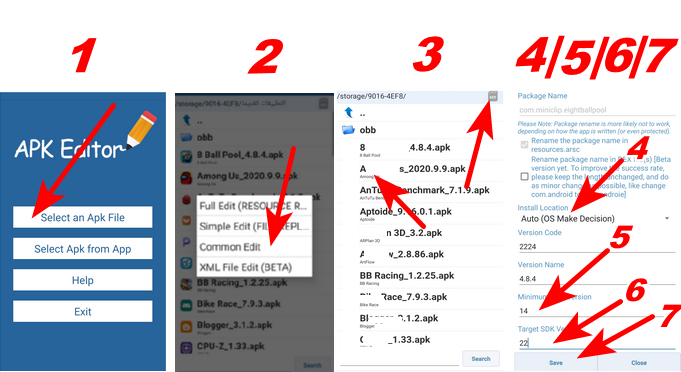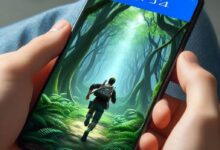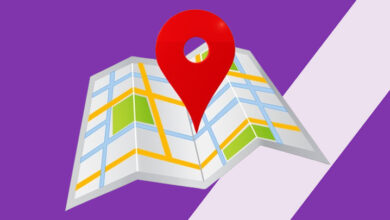There was a problem parsing the package Solve the problem
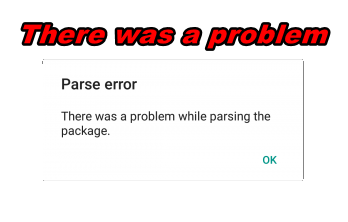
There was a problem parsing the package You may encounter a problem installing the application in your Android mobile device, and when installing, an error occurs while parsing the package, which is in the application version and does not fit the device operationally, as each Android has a different version.
The developers are working on adding these differences so that the application works properly and does not face a problem. There is an error in distributing the package. You will find some saliva when transferring the application from one device to another device that often faces this problem, such as PUBG , Free Fire and all phone companies Xiaomi, Samsung, and Huawei.
Mostly, it is solved through application programming from the company that produced it. Therefore, there are different versions for each phone and Android in the Google Play stores. In order to solve the problem as a normal person, you need an application or program to bypass the problem and it will work with users by 80% to 60% of users.
There was a problem parsing the package, the solution to the problem is each following:
Download this APK Editor app and open it.
- has been clicked Select an Apk File.
- Now, choose a storage location, when you click here, the internal or external memory will be selected and choose the application or game.
- Select Edit Share.
- Select “auto (OS Make Decision )”.
- Make the number 14 in the minimum sdk version.
- And here is 22 in the target sdk version.
- Then save.
- You will wait for a while and then install.
- If the installation is requested from unknown sources, give permission.