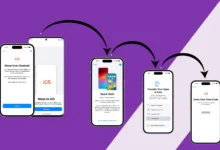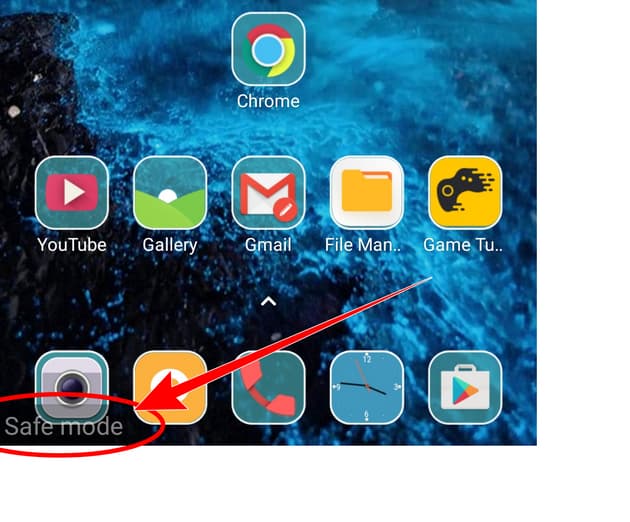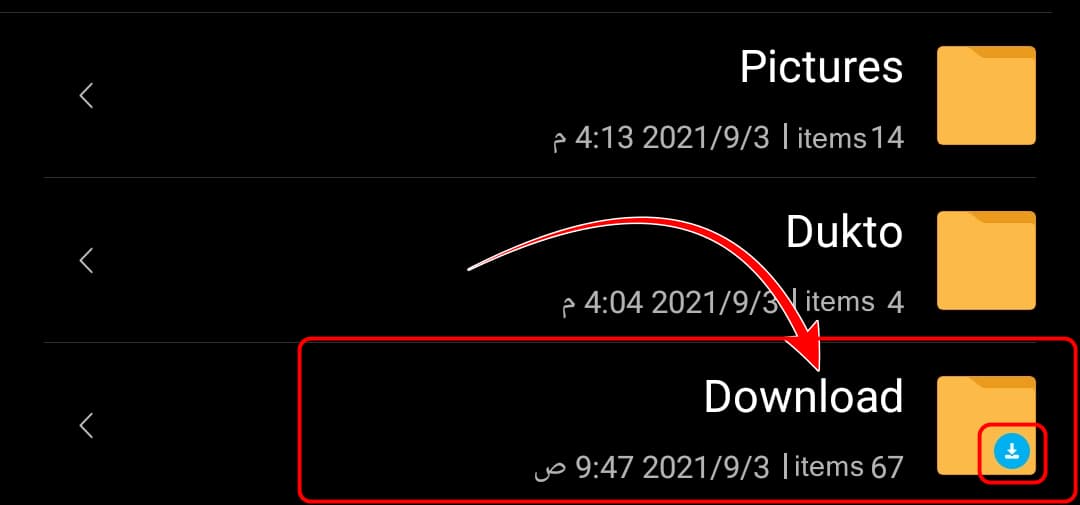how to send location on android in pictures

how to send location on android We want to share your location, select it, and send it to a friend, to a person from work or anyone, and you don’t know how to do it. It is very simple. There are two ways. The first is if you want to determine your exact location, it is only to open the GPS. Or the second method is to determine your location by pressing and holding the map in which you are located, and you know where you are, and you will find a red pin.
how to send location on android Explanation with pictures:
To share your location via Google Maps, you need to enable GPS. When the blue light or blue circle appears, all you have to do is click on it. And choose the second choice and then return to the other or share via an application at the bottom.
- Open GPS, go to Maps, and click Find Location.
- Then on the blue tick.

Share your location.
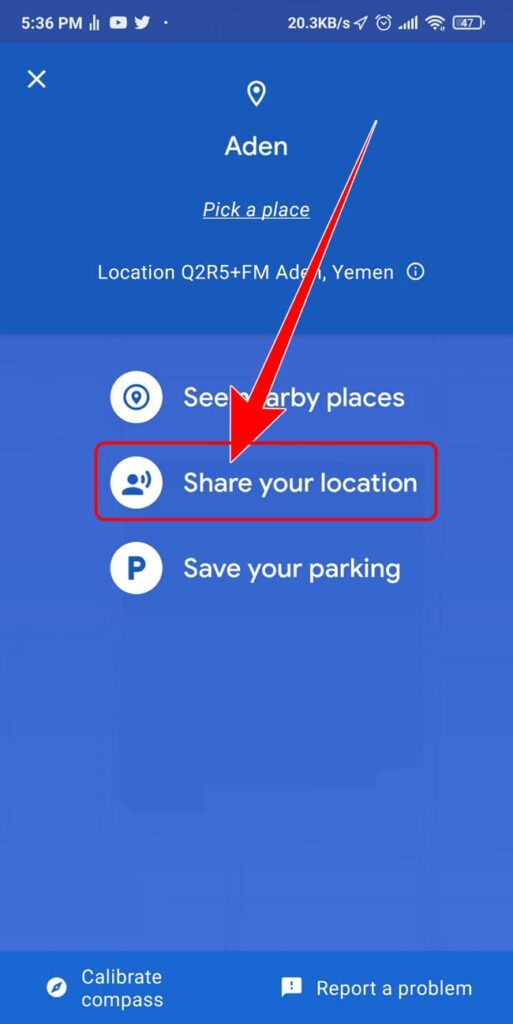
- Here you will see the battery level and the name of the account in Google to share with the person who will be.
- You can set the time to go to the actual location that you shared with your friend. You can choose between 15 minutes or three days.
- The most important thing is to share the site via any application such as WhatsApp or others, or copy the link and send it via any application

The second way to share the location:
Just click and hold and a red pin will appear and click share from the bottom.