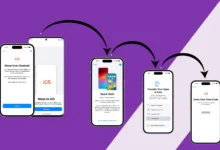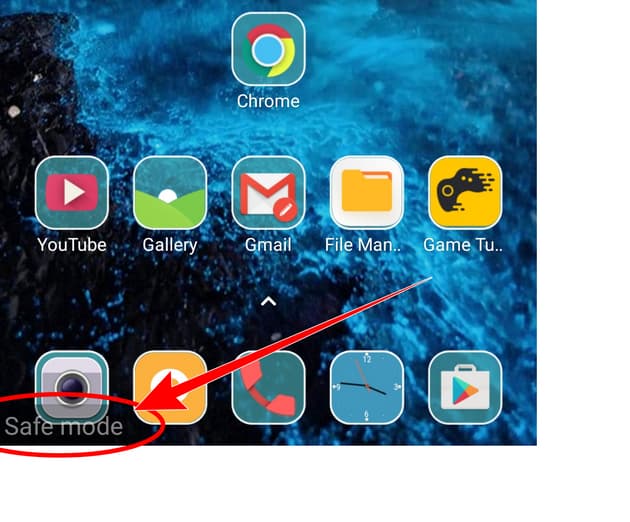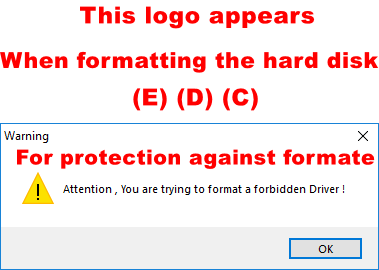Explanations
How to format Huawei phone

Many Huawei mobile users face a problem with how to format their phones, whether it is due to performance issues, the desire to sell the device, or any other reason. In this article, we will provide you with detailed steps on how to format a Huawei mobile phone with ease, whether through the settings menu or using the power buttons.
1. Through the settings menu:
- Open the Settings app.
- Click on System.
- Press Reset.
- Click on Factory Reset.
- Read the instructions carefully and confirm that you want to format the device.
- Wait for the formatting process to complete.
2. Through Recovery Mode:
- Turn off the device.
- Press and hold the Volume Up and Power keys at the same time.
- Release the Power key when the Huawei logo appears.
- Use Volume Up key to navigate to Wipe Cache Partition.
- Press the power key to confirm the selection.
- Repeat steps 4 and 5 to choose Wipe Data/Factory Reset.
- Make sure you want to format the device.
- Wait for the formatting process to complete.
comments:
All data on your phone will be deleted after formatting. Make sure to back up your data before starting the formatting process.
The formatting steps may vary slightly depending on your phone model. Check your phone’s user manual for more precise instructions.
Here are some additional tips before you format your phone:
Make sure your phone is fully charged.
Remove the SIM card and external memory card from the phone.
Connect your phone to a charger.