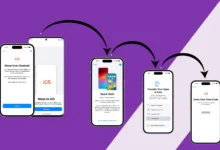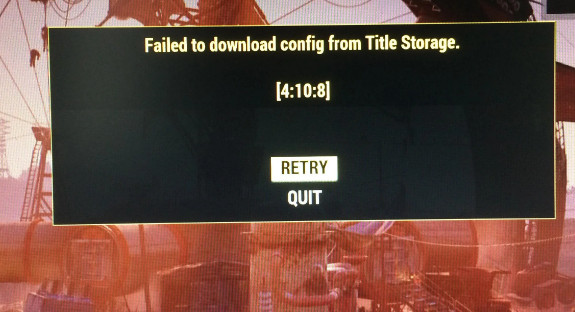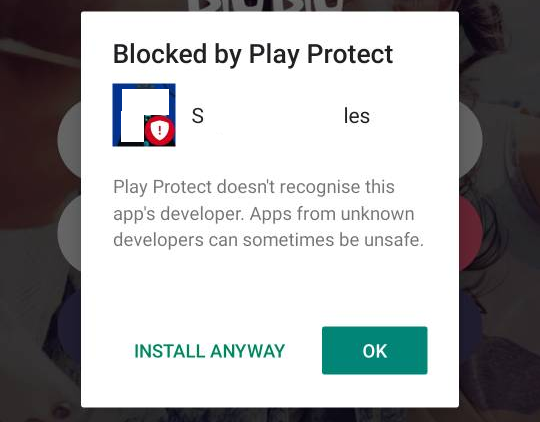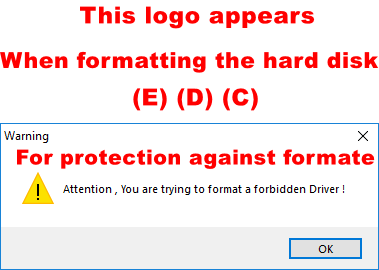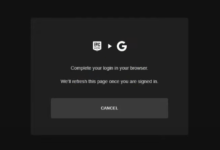How to broadcast a Wi-Fi network from a Cell Phone while you are connected to a Wi-Fi network (without root ) , For Android only with pictures.
Make your mobile phone receive and send Wi-Fi network at the same time , And How to connect Wi-Fi from phone to phone to Send The Internet via Bluetooth.
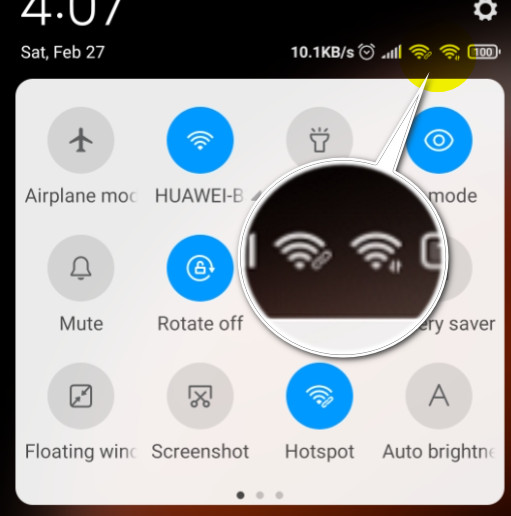 |
| How to broadcast a Wi-Fi network from a Cell Phone while you are connected to a Wi-Fi network (without root ) , ForAndroid only with pictures. |
In order to make your phone broadcast Wi-Fi from a phone connected to the Wi-Fi network, it is an easy way.
You only need to activate the sharing feature available in the device without any application.
In this topic, you will find the method to connect of how to broadcast a Wi-Fi network from a mobile phone while you are connected to a Wi-Fi network.
How to broadcast a WiFi network from the mobile while you are connected to the WiFi without root:
First, make sure that your phone supports this technology by going to the banner bar, which is pulled from the top, and you will find your icons. Look for an icon with the name:
- Connect to the network that contains the Internet.
- Hotspot or hotspot hotspot and operate it.
- You will notice that the WiFi network appears in.
- And internet sharing network hotspot.
- If you do not find it, you should go to the settings and follow the second picture.
- portable hotspot.
- Then to a portable hotspot branch.
- Here, in order to know what is the password that your friend will need to acess, follow the following picture below.
- Network name.
- This option means locked with a trusted secret code.
- To find out the password, you will click on the eye sign to see the password if it does not appear with you.
To this point, we have finished sharing the Internet from the mobile without problems, and if you encounter a problem or cannot activate the Wi-Fi network and the connection hotspot point, you will activate the method of broadcasting the Internet from Bluetooth.
Without the Bluetooth Internet connection program for Android:
Explanation of entering the Internet in mobile via Bluetooth with Samsung devices or almost any device such as Xiaomi, Huawei, Oppo and many others.
Some settings may differ between them, but they are roughly the same in the area of Options ,The device used by Xiaomi Poco Phone F1 Now we go to explain how to send the Internet from one phone to another:
- You will go to settings.
- bluetooth tethering.
You will find bluetooth tethering, click on it to enable.