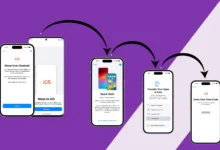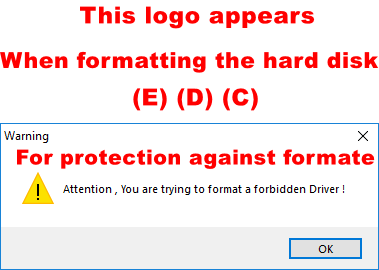Solve the problem of logging in to the epic games player

You may encounter a problem logging in to the Epic Games download and play platform, which is as follows: “Complete your login in your browser.” “We’ll refresh this page once you are signed in page coce you are signed in”. If you click cancel, the registration will not be successful for you.
Solve the problem of not opening Epic Games. All you have to do is add a default browser. On your computer, there is no default browser that you have added previously. How to do this and solve the registration problem, follow the explanation:
Solve the problem of login in epic games launcher:
- Go to (This PC).
- and then right-click and select the last option Properties.
- Then go to the Control Panel.

And then (Software).

Then (default programs).

Then (set default programs).

And choose the default browser Google Chrome or other.

In the end, close the epic games program and restart it, and the recording will work with ease.