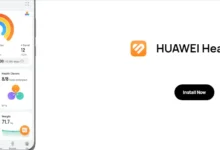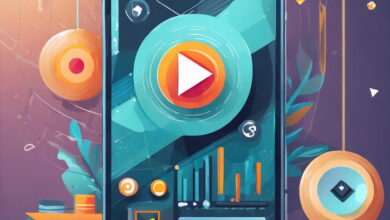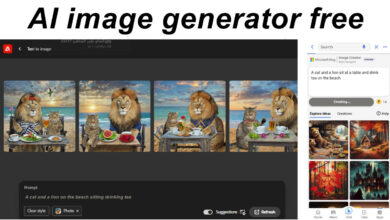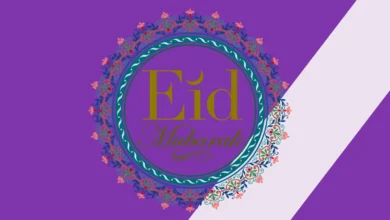Applications and programsExplanations
How do i make a powerpoint presentation on mobile
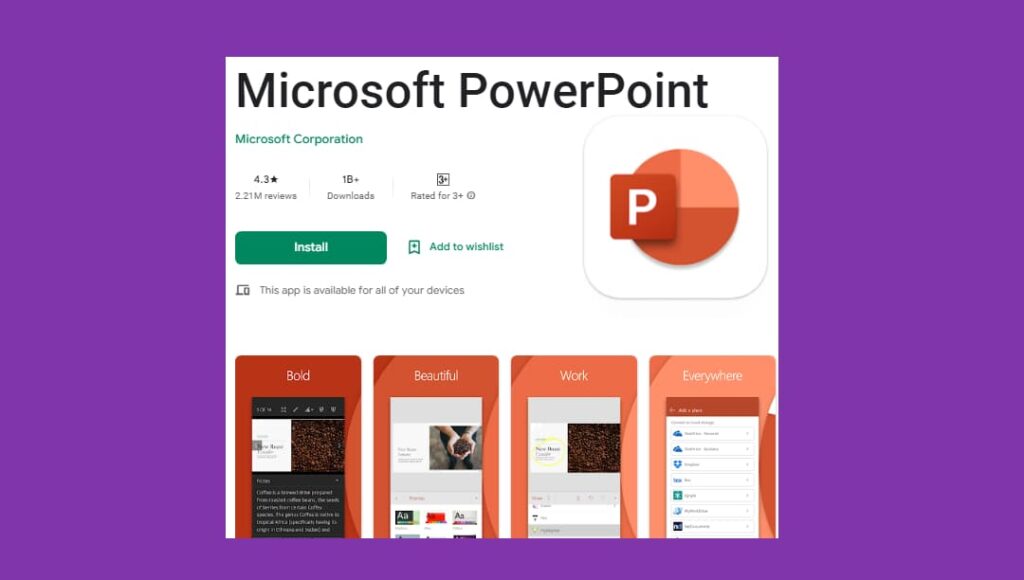
How do i make a powerpoint presentation on mobile. To make a PowerPoint presentation on a mobile device, you can use the PowerPoint app available for both Android and iOS devices. Here are the steps to create a PowerPoint presentation on a mobile device:
- Download the PowerPoint app from your device’s app store and install it.
- Open the app and tap on the “New Presentation” option.
- Choose a theme or template for your presentation or start with a blank slide.
- Add text, images, and other media to your slides using the editing tools available in the app.
- Use the slide sorter view to rearrange your slides, and the slide master view to customize the design of your presentation.
- Add animations and transitions to your slides to make your presentation more engaging.
- Preview your presentation to make sure everything looks and works as expected.
- Save your presentation to your device or to a cloud storage service like OneDrive or Google Drive.
- When you’re ready to present, connect your mobile device to a projector or display, or use the app’s presenter view to control your presentation from your device.
That’s it! With these steps, you can create a PowerPoint presentation on your mobile device.