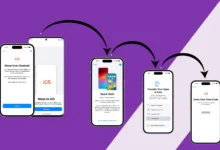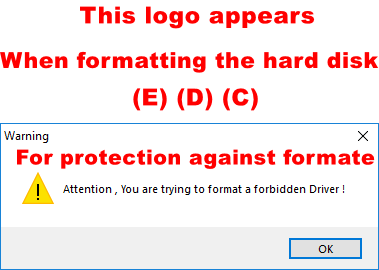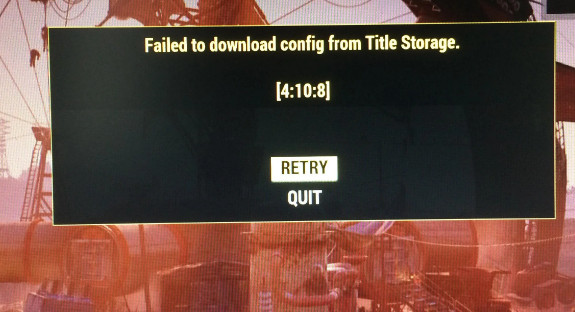Solve the problem update your graphic driver in software and games
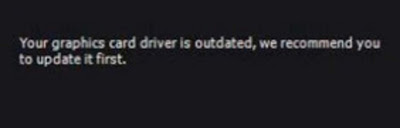
pdate your graphic driver : your graphics card driver is outdated we recommend you to update it first A message notifying you to update something appears after installing your graphics driver update game or program
Graphics driver: It is the program that allows the operating system and software to use computer graphics hardware. If you play computer games, you should update your computer graphics drivers to get the best performance from your hardware.
We previously advised you not to compulsorily update drivers, and we stick to that, most of the device drivers that come with your PC or through Windows Update are good, however, we make an exception to this of graphics drivers for NVIDIA, AMD or even graphics devices. Intel. Those, we recommend that you keep the most recent information, especially if you are a gamer.
Why should you update your graphics drivers:
Updates to a computer’s motherboard, sound cards, and network drivers do not generally give speed improvements. They often fix rare bugs, but to be honest, they introduce new bugs more often so if things are going well, it’s usually not worth the worry.
However, this is not the case with updated drivers for your graphics card, also known as a GPU or video card, both NVIDIA and AMD are releasing new graphics drivers that usually offer significant performance improvements, especially for newer games, with a serious boost. Intel in integrated graphics performance, they have started releasing more video driver updates as well.
the problem:
You may encounter problems with programs, games, or emulator programs such as Android or Playstation emulators when running them or when starting the installation. Here you see a message telling you “update your graphic driver” and its translation “update your graphics driver” and this means that you update your graphics card You to bypass the operating or installation problem.
How to solve the problem All you have to do is just update the operating drivers for the parts inside the device, such as drivers, graphics card drivers, USB card, soundcard, etc. … and here you need a program that does this work.
قم بتحديث برنامج تشغيل الرسومات الخاص بك باستخدام برنامج Via driver Booster 8 Free