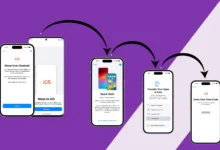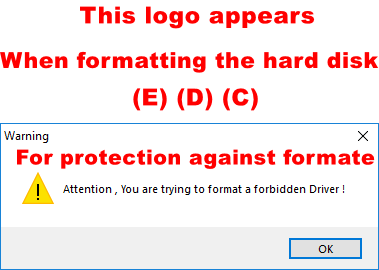playback error twitter video
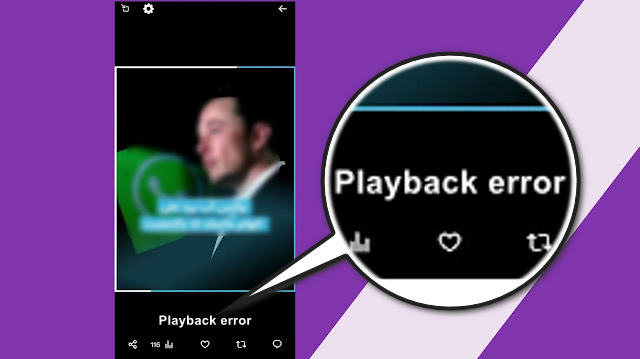
You may encounter a problem from time to time, which is that there is a problem playing the Twitter video and it shows a “playback error”. In order to solve the problem of a playback error twitter, you must take a simple procedure with these steps in order for the video to work with you normally.
The cause of the problem playback error twitter: It is most likely that the application itself is a glitch from its server provider or with the conflict of one of the other applications that jammed the Twitter application. But this happens rarely and for a few users, so you may not find an explanation for it on any other site other than Fox Aden.
Solving the launch playback error twitter:
Follow these steps in order:
- Update your Twitter app. If you are using an older version of the Twitter app, it may not be compatible with the latest videos. Open the App Store or Google Play and check for updates.
- Restart your device. This can sometimes fix issues with apps not working properly.
Now it should work without any problems and without any “playback error” notification.
If the problem persists, check and do the following:
Check your internet connection. Make sure you have a strong and stable internet connection. If you’re on Wi-Fi, try getting closer to the router or connecting to another network. If you are using cellular data, make sure you have enough data.
Clear the cache and data of the Twitter app. This will delete any temporary files that might be causing problems. To do this, open the Settings app on your device and then tap on Apps. Find the Twitter app and tap on Storage. Tap on Clear cache and then tap on Clear data.
Contact Twitter support. If you’ve tried all of the above and are still experiencing issues, you can contact Twitter Support for assistance.