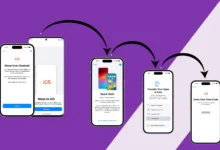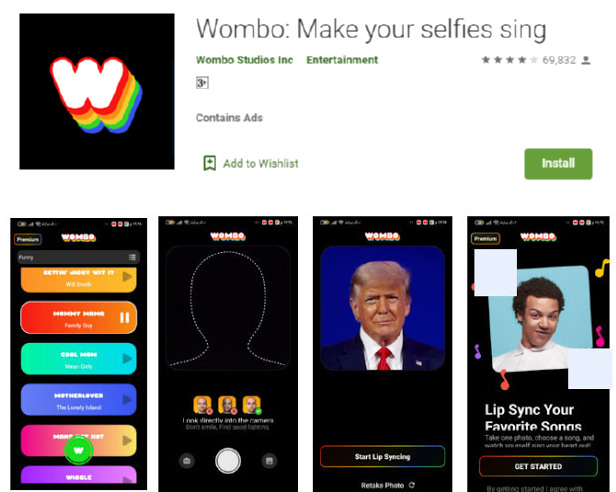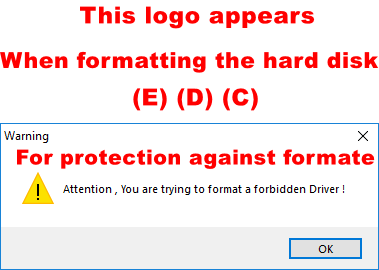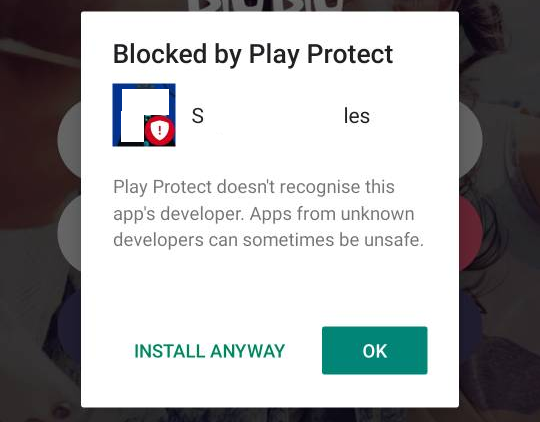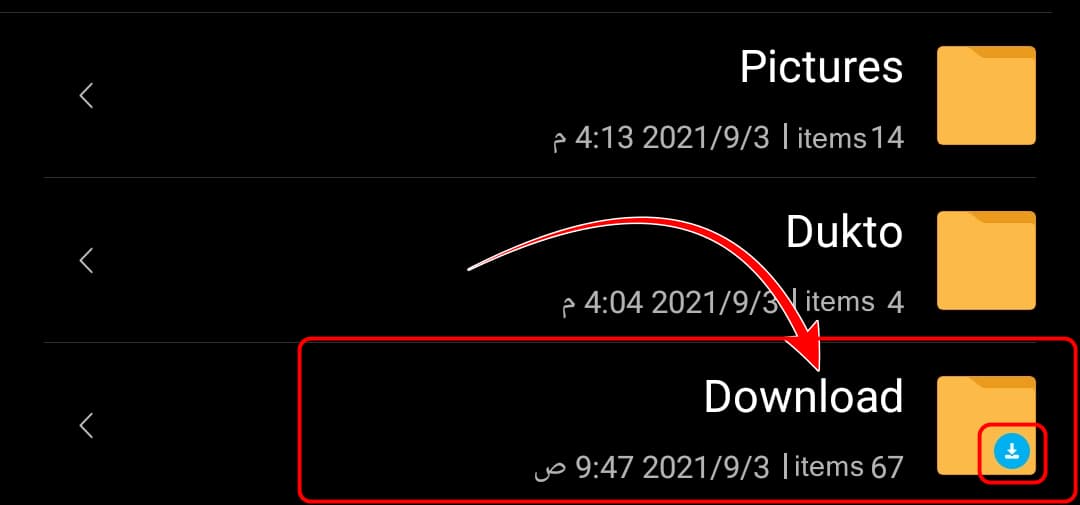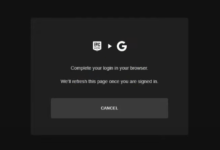Undawn This game is not available in your region
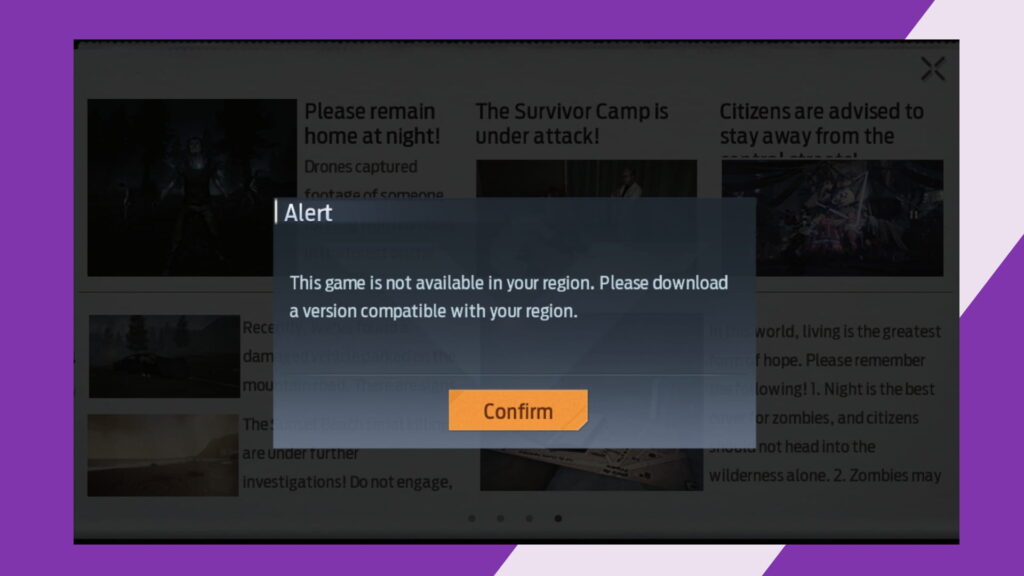
After downloading the Undawn game on the mobile phone, you will encounter a stopping problem, which is as follows. “This game is not available in your region. Please download a version compatible with your region.” Here your dreams of trying the game and failing to download it are shattered, but there is a solution and a quick solution.
In this defect, it is due to downloading the game from a Google Play account in a country other than the one in which you are. Like this picture below, you have to make sure that your Google Play account is from the same country you are in. If not, then it tells you this is not available. Open a new Google Play account in the same country you are in.
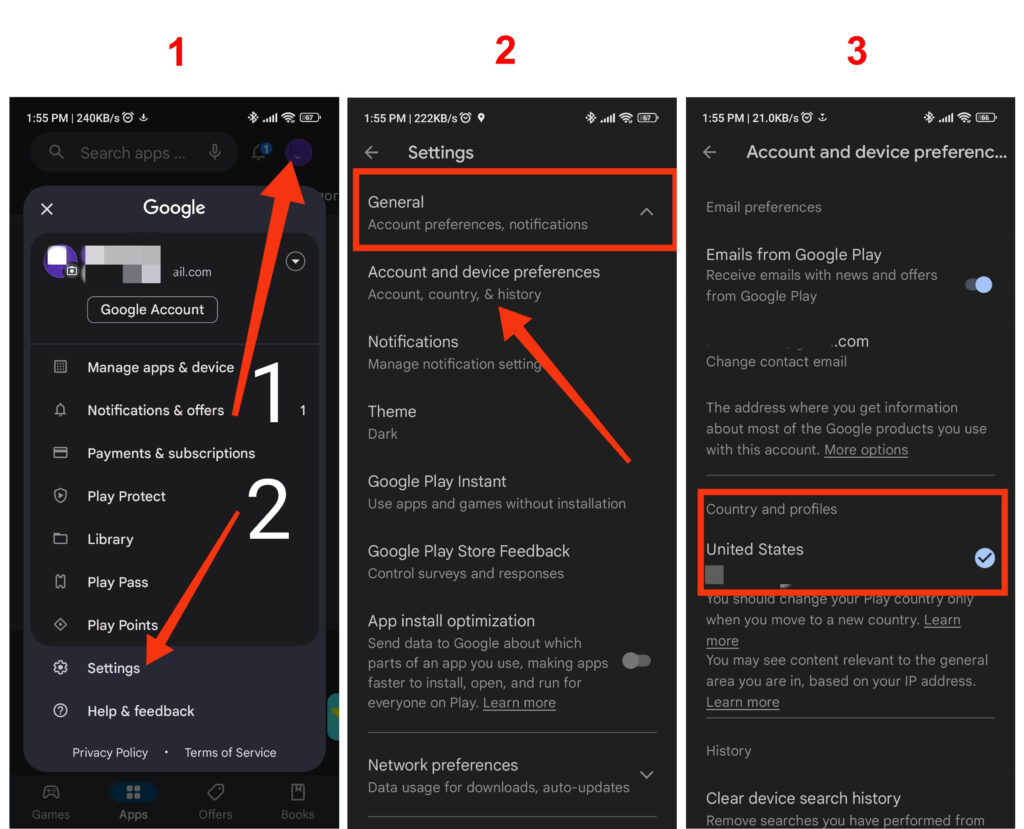
If you have downloaded the game and want to continue, you should follow this method:
How to solve the problem This game is not available in your region. Please download a version compatible with your region. All you have to do is download a VPN program from here. After that, Undawn will work with you without any problem stopping the download or playing.
Explanation of how to play it after installing the VPN program:
- The game shuts down completely.
- Open the vpn program
- Choose America, if any
- Open the game, continue, and the download will continue without interruption
You can now turn off the VPN and it will work without it, but you may need it to play.