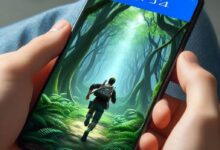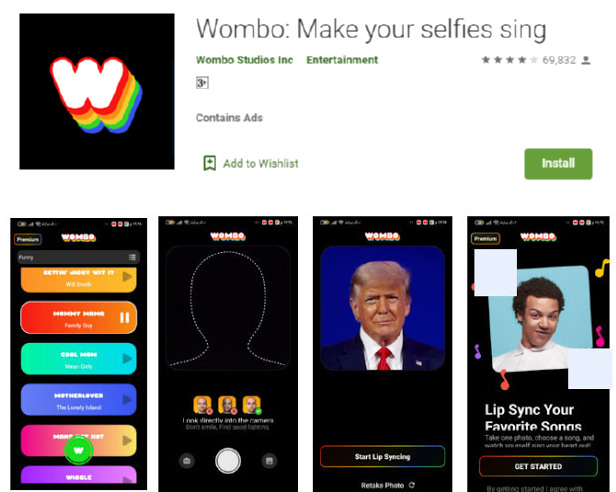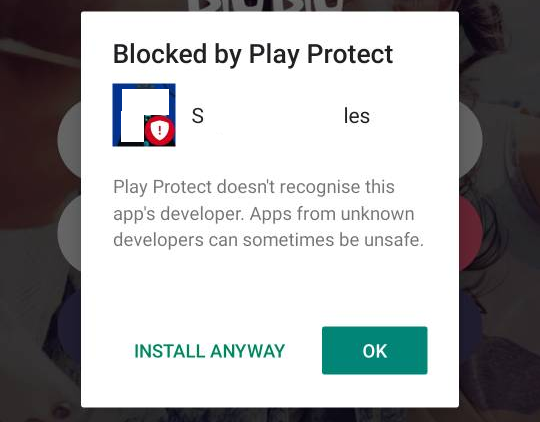Applications and programsExplanations
Program to transfer data from Android to iPhone
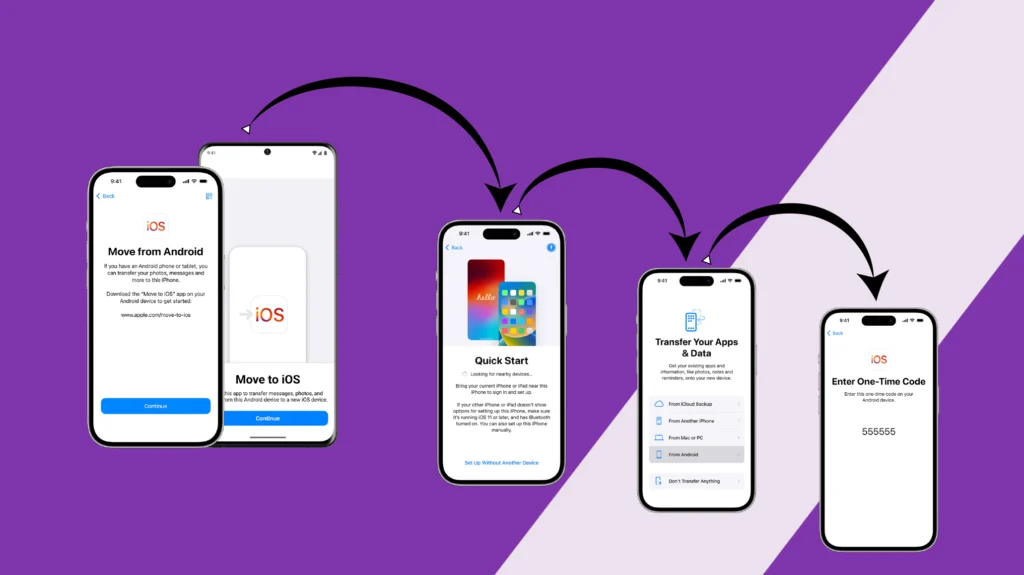
You may be an old Android user or have two devices and want to transfer between them. Here you will learn how to do this. Manual data transfer is suitable for transferring specific types of data such as images, videos, audio files, documents. Cloud storage services such as Google Drive or Dropbox can be used to transfer files. But this option can be cumbersome and take longer.
Important tips: Before transferring data, make sure to update the operating system on your Android device to the latest version. Make a backup copy of your Android device data. Make sure there is enough space on your iPhone to accommodate the transferred data. Make sure you have a strong and stable WiFi connection.
Program for transferring data from Android to iPhone via the “Transfer to iOS” application:
- On an iPhone, choose “Move from Android” during the setup process.
- On an Android phone, download the “Move to iOS” app from the Google Play Store.
- Open the Move to iOS app.
- Follow the steps on the screen on both devices.
- Enter the verification code that appears on your iPhone on your Android device.
- Choose the types of data you want to transfer.
- Wait for the transfer process to finish.