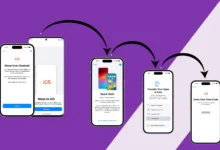End safe mode in Android phone or TV
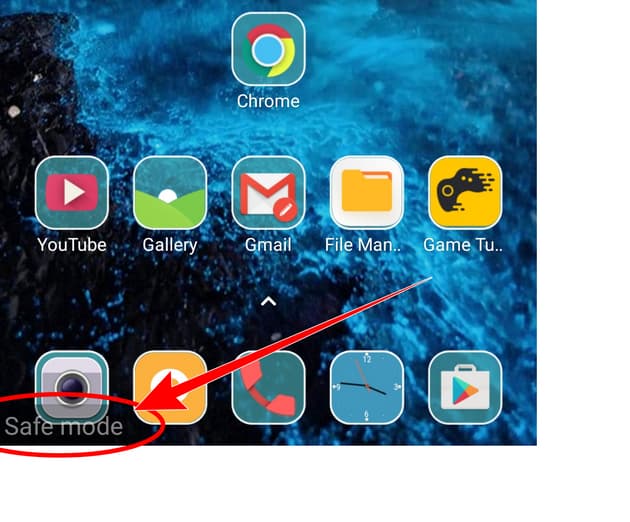
Ending safe mode in Android. You may find that the phone has entered safe mode. That is, safe mode and you want to return the phone to its normal mode. What are the reasons and benefits of it and how do you end this situation that may be annoying to some because of the transparent black logo.
What is Safe Mode Safe Mode is designed to help you find problems with your device’s tools and apps. But this safe mode disables parts of your phone. Pressing or holding certain buttons during startup will put it into use mode to solve the problem.
Reason: Usually, you do not know how this happened and you did not do it intentionally, that is, the phone may have been in the pants pocket. The problem may have occurred with another phone, keys, or any other materials, or the sitting position may have been the cause. Children may also unintentionally activate safe mode without knowing it.
Safe Mode on Android How to turn off:
Exit safe mode from Xiaomi – Samsung – Huawei – Oppo – Honor – HTC. Likewise, other phones running the Android operating system. There are several ways to remove safe mode from Android devices, depending on the type of manufacturer, and all you have to do is follow the explanation with pictures in order for the process to complete and restore the normal state of your device.
In most Android devices, the method for exiting Safe Mode is different for each device, but rebooting may work for most devices.
- You will find a logo in the taskbar at the top telling you do you want to exit safe mode here? Click on Finish and you are done.
- The device is working: Press Restart, then press the volume down button for a long time until the device turns off and the last company logo or phone home page appears. You may be asked to choose whether you want to exit Safe Mode. Click Yes. This method also works to remove safe mode on Samsung.
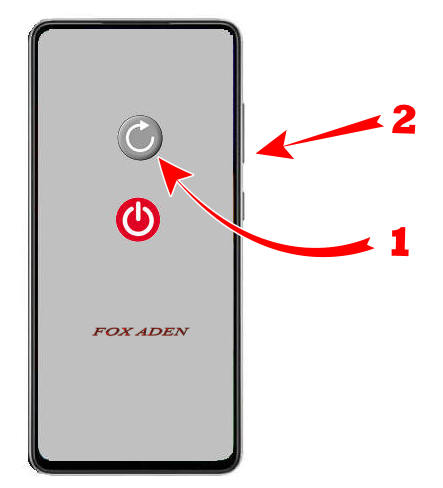
- Phone status is off: Press the power button and the volume down button together and wait until the last company logo appears.

- As I am a Xiaomi Pocophone F1 user, I wanted to share this method to cancel safe mode. If a normal reboot doesn’t work, try this method. The device is on, press the power button continuously and do not release your finger. Press Restart for two seconds and release your finger from the power button and the used position will be restored.

- For phones that have a home button, turn off the device, then turn it on while continuing to press the home button.

Exit TV safe mode
How do I remove safe mode from the TV? Restart your TV. When the Google animation starts, press and hold the Volume Down (-) button on the remote until the animation disappears. Safe Mode will then disappear.